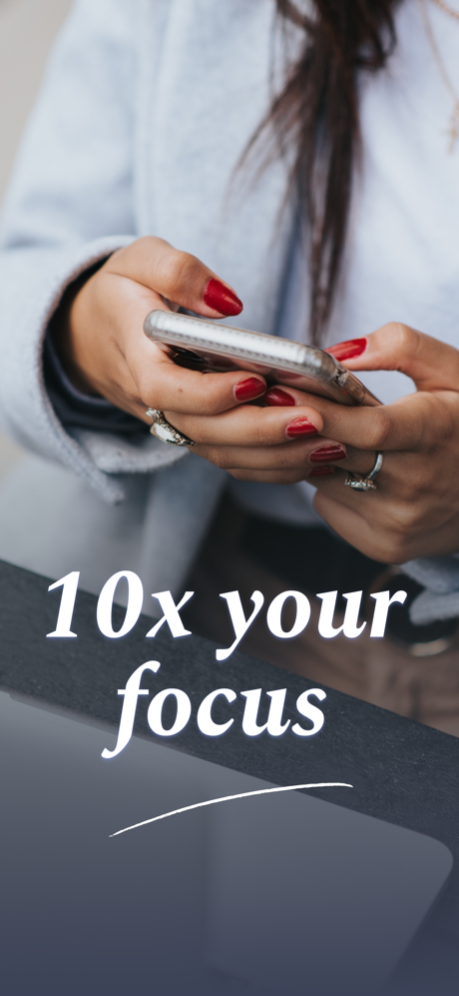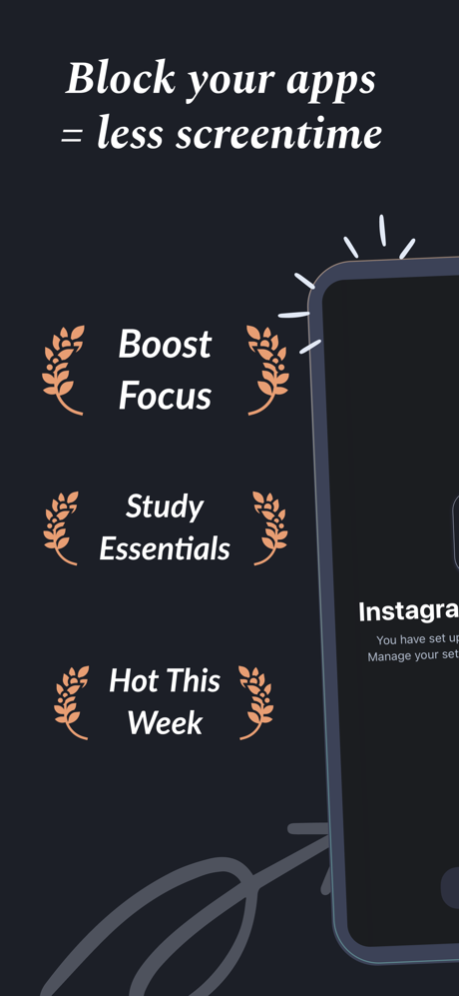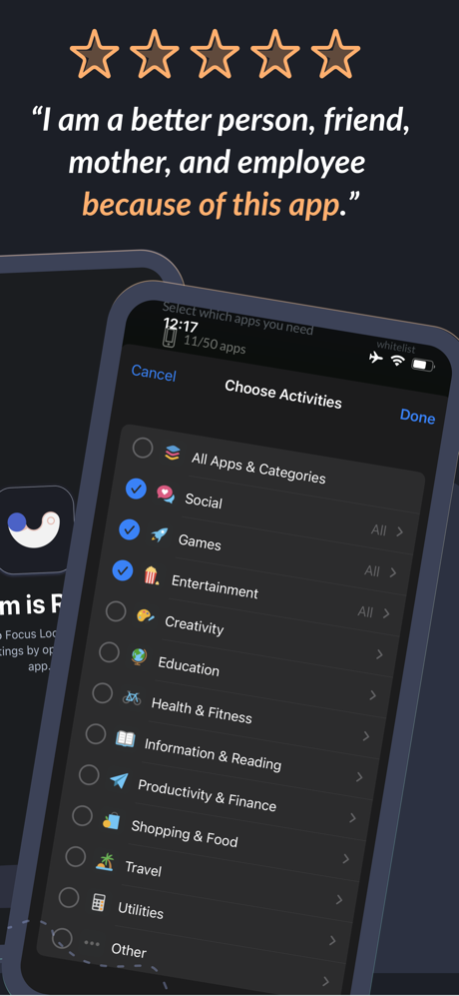Focus Lock: Block Apps & Focus 2.1.6
Free Version
Publisher Description
For over 7 years, Focus Lock is the original #1 app for limiting screen time and the easiest way to block distracting apps on your phone. With Focus Lock, you can block all or selected apps for a period of time, allowing you to focus, get more done, and simply be present without distractions. Whether you’re working from home, studying, focusing, reading, sleeping, hanging with family, or taking a detox from social media, Focus Lock will make your life a whole lot easier.
HEAR IT FROM OUR COMMUNITY:
// “I am a better person, friend, mother, and employee because of this app. I flip it on at outings with friends and family and it has truly restored my ability to break away from the chains of cell phone addiction. I could never recommend this app enough.”
// “It’s honestly the best app ever. I appreciate how much it helps me focus. That I’m able to block my apps for an hour a day helps me be more productive and feel better.”
// “Total insulation from distractions.”
// “It prevents any and all distractions without deleting apps.”
// "It saved my life, I got so much work done, and it changed my relationship with my phone."
THE BENEFITS OF FOCUS LOCK
- reduce your screentime select distracting apps to block
- set up an automatic schedule to make Focus Lock part of your daily routine
- take a digital detox without needing to delete any apps from your phone
- heighten your productivity, focus, and ability to be more present
HOW IT WORKS
- Block Your Apps: start a session by selecting the apps you want to block and the duration of your session
- Save Shortcuts: easily save a session to quickly access the same setup again for future blocks
- Whitelist Apps: select all or specific apps you want to block, organized by app category
- Tagged Goal: add a tag to your session to remember what you did
- Activities: view your recent sessions organized by date, tag, and duration
- Weekly Progress: view your progress by completed days of the week
- Day Streak: stay on track and compete against yourself with a day streak
- Daily Goal: set up a goal for how much screentime you’d like to improve
GO PREMIUM
Focus Lock is created by the team behind Flipd (App of the Day 2021). It takes a team to build and maintain our apps, which is why we ask for a subscription to support our work. Your initial trial will give you up to five free sessions, after which you’ll need to upgrade to continue using Focus Lock. We never sell data and we don’t serve ads, so your premium subscription will go toward supporting the services we provide you. Without your premium subscription, Focus and Flipd wouldn’t be able to exist! If you were previously a Flipd subscriber and are wondering about a subscription migration, contact us at info@flipdapp.co.
SUBSCRIPTION PRICING
$9.99 per month or $49.99 per year
These prices are for United States customers. Pricing in other countries may vary and actual charges may be converted to your local currency depending on the country of residence. Subscriptions will be charged to your credit card through your iTunes account. Your subscription will automatically renew at the subscription price unless canceled at least 24 hours before the end of the current period. You will not be able to cancel the current subscription once activated during the subscription period. Manage your subscriptions in your iOS Account Settings after purchase.
Terms and Conditions: http://www.flipdapp.co/terms-privacy
Support Contact: info@flipdapp.co
May 19, 2023
Version 2.1.6
In this latest Focus Lock update, we’ve added a much-anticipated whitelist feature. Instead of selecting which apps to block, you can now block ALL apps and whitelist only the apps you want to have access to. This makes it easier to quickly select the apps you want to use during a Focus Lock session.
About Focus Lock: Block Apps & Focus
Focus Lock: Block Apps & Focus is a free app for iOS published in the Office Suites & Tools list of apps, part of Business.
The company that develops Focus Lock: Block Apps & Focus is Flipd Apps. The latest version released by its developer is 2.1.6.
To install Focus Lock: Block Apps & Focus on your iOS device, just click the green Continue To App button above to start the installation process. The app is listed on our website since 2023-05-19 and was downloaded 4 times. We have already checked if the download link is safe, however for your own protection we recommend that you scan the downloaded app with your antivirus. Your antivirus may detect the Focus Lock: Block Apps & Focus as malware if the download link is broken.
How to install Focus Lock: Block Apps & Focus on your iOS device:
- Click on the Continue To App button on our website. This will redirect you to the App Store.
- Once the Focus Lock: Block Apps & Focus is shown in the iTunes listing of your iOS device, you can start its download and installation. Tap on the GET button to the right of the app to start downloading it.
- If you are not logged-in the iOS appstore app, you'll be prompted for your your Apple ID and/or password.
- After Focus Lock: Block Apps & Focus is downloaded, you'll see an INSTALL button to the right. Tap on it to start the actual installation of the iOS app.
- Once installation is finished you can tap on the OPEN button to start it. Its icon will also be added to your device home screen.